Plugins: The Custom Code¶
This page provides a coincise overview of plugins. Plugins are functions written in C++ which can be called by the CWB pipeline at different stages of the analysis. Plugins enable the customization of the analysis and the extraction of information relevant to monitor the data processing. The interface and the list of plugin stages are described in the CWB_Plugin_Template.C
plugin = TMacro("macro/CWB_Plugin_Template.C");
configPlugin = TMacro("macro/CWB_Plugin_Template_Config.C");
Compilation of the plugins¶
root -l -q -b macro/CWB_Plugin_Template.C++
Ignore errors like this:
Error: Function CWB_Plugin_Template() is not defined in current scope :0:
*** Interpreter error recovered ***
The compilation generates the following shared object:
macro/CWB_Plugin_TestClassMDC_LCI_C.so
and the two following aux files, which can be deleted:
macro/CWB_Plugin_TestClassMDC_LCI.C
macro/CWB_Plugin_TestClassMDC_LCI_C.d
Finally, the config/user_parameters.C must be edited by adding the following lines:
plugin = TMacro("macro/CWB_Plugin_Template.C");
plugin.SetTitle("macro/CWB_Plugin_Template_C.so");
Examples of plugins¶
Further plugins are already available to the user and can be used at different stages of the pipeline. These are collected in the distribution directory $HOME_WAT/tools/cwb/plugins/, together with the related configPlugins file. The available plugins are summarised by the following image and are also listed below in this page.
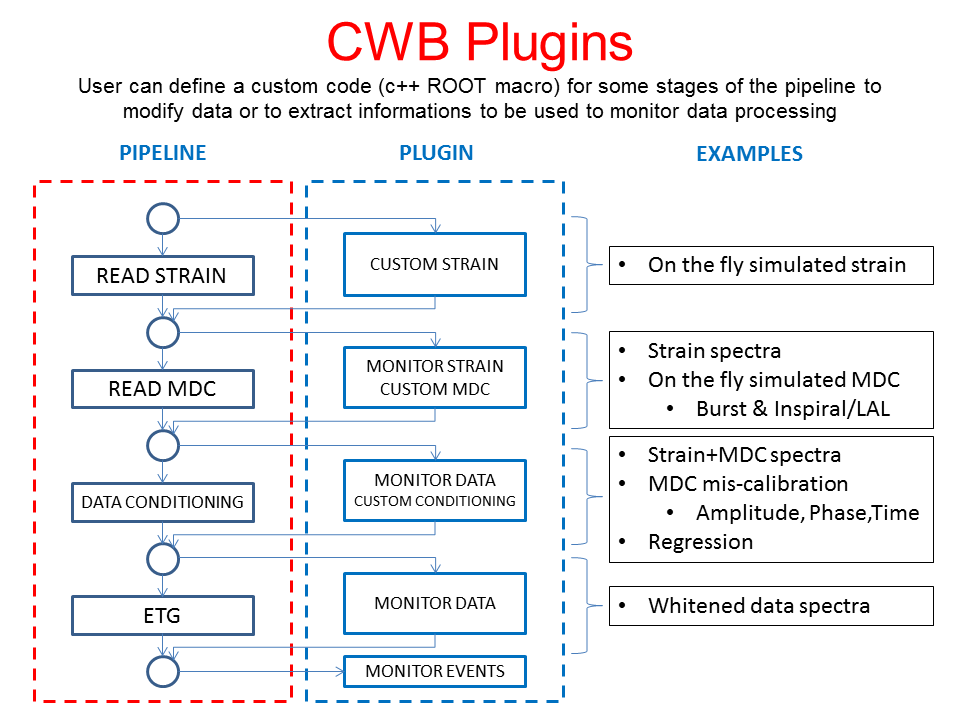
LIST OF THE AVAILABLE PLUGINS
- COHERENCE
- CWB_Plugin_Coherence.C
- This plugin implements the built-in coherence stage (only 2G), user can provide its own coherence stage implementation
- DATA_CONDITIONING
- CWB_Plugin_2G_DataConditioning.C
- Plugin which implement the 2G data conditioning with regression
- CWB_Plugin_1G_DataConditioning.C
- Plugin which implement the 1G data conditioning
- CWB_Plugin_DataConditioning.C
- This plugin shows how to implement a custom Data Conditioning (only 2G)
- CWB_Plugin_Gating.C
- This plugin implements the time gating in the pixel’s selection stage.
- CWB_Plugin_MakeWhiteFrame.C
- Plugin to produce frames of whitened data
- CWB_Plugin_WDM_freqCuts.C
- Implements the 2G frequency cuts after the whitening
- CWB_Plugin_bandPass.C
- Plugin which implement the bandFilter data conditioning on whitened data
- CWB_Plugin_fCuts.C
- Implements the 2G frequency cuts in pixel selection stage
- CWB_Plugin_fCuts_Config.C
- Implements the 2G frequency cuts in pixel selection stage : configPlugin File Example
- CWB_Plugin_nRMS.C
- This plugin is used to save the nRMS wseries into the job root file
- DATA_HANDLING
- CWB_Plugin_HandleWhiteDataWDM.C
- Plugin to handle whitened input data after its WDM transform (only for 2G analysis !!!)
- DISPLAY_SPECTRA
- CWB_Plugin_MakeScalogram.C
- Plugin to produce scalograms of input data
- CWB_Plugin_MakeSpectrogram.C
- Plugin to produce scalograms of input data
- CWB_Plugin_MakeSpectrum.C
- Plugin to produce spectrum of input/whitened data
- EVENT_REPORT
- CWB_Plugin_Skymap.C
- This plugin save skymap to output root file
- CWB_Plugin_pixeLHood.C
- This plugin dump/plot the likelihood/null pixels of the detected/reconstructed event
- CWB_Plugin_waveform.C
- This plugin add to the output root file the whitened recunstructed waveforms
- MISCALIBRATION
- CWB_Plugin_AmplitudeMisCal.C
- Plugin to mis-calibrate in amplitude the MDC
- CWB_Plugin_TShiftMisCal.C
- Plugin to mis-calibrate in time the injeted MDC
- CWB_Plugin_PhaseMisCal.C
- Plugin to mis-calibrate in phase the MDC
- MISCELLANEA
- CWB_Plugin_Sim4.C
- Plugin used in simulation mode to compute and save the mdc SNR (terminate after the read noise/mdc stage)
- CWB_Plugin_SimMDC_SimData.C
- Config Plugin to generate simulated MDC injected ‘on the fly’ using simulation=4
- CWB_Plugin_SimNoise.C
- Config Plugin to generate simulated MDC injected ‘on the fly’ using simulation=4
- CWB_Plugin_InjectMDC.C
- Config Plugin to injected ‘on the fly’ CBC MDC
- CWB_Plugin_BBH_low_UnVol_Config_ER8.C
- Plugin to mis-calibrate in amplitude the MDC
- CWB_Plugin_Template.C
- Plugin to mis-calibrate in time the injeted MDC
- CWB_Plugin_Test.C
- Plugin to mis-calibrate in time the injeted MDC
- CWB_Plugin_PE.C
- Plugin to include netcluster event stricture into the output wave root file (used in NN)
- CWB_Plugin_WF.C
- Plugin used to save inj/rec/wht waveforms to output ROOT file
- CWB_Plugin_WavePeaks.C
- Extract whitened reconstructed waveforms, and compute the first nPEAK parameters
- CWB_Plugin_ChirpMass.C
- Plugin used for eBBH Parameter Estimation
- CWB_Plugin_cwb_inet.C
- Plugin which implement the bandFilter data conditioning on whitened data
- CWB_Plugin_QLWveto.C
- Extract whitened reconstructed waveforms, and compute the Qveto, Lveto & Wveto parameters
- CWB_Plugin_QLveto.C
- Extract whitened reconstructed waveforms, and compute the Qveto, Lveto parameters
- CWB_Plugin_Qveto.C
- Extract whitened reconstructed waveforms, and compute the Qveto & Lveto parameters
- CWB_Plugin_netEvent.C
- Write user parameters to the output root file
- CWB_Plugin_Recolor.C
- Plugin to produce recolored frames of whitened data
- CWB_Plugin_SGW.C
- Plugin to produce recolored frames of whitened data
- CWB_Plugin_xWRC.C
- This plugin add to the output root file the whitened recunstructed waveforms
- CWB_configPlugin_SimMDC_SimData.C
- This plugin add to the output root file the whitened recunstructed waveforms
- CWB_configPlugin_Test.C
- This plugin add to the output root file the whitened recunstructed waveforms
- TestCWB_Plugin.C
- This plugin add to the output root file the whitened recunstructed waveforms
- NOISE_MDC_SIMULATION
- CWB_Plugin_HEN_BKG.C
- Plugin to set SkyMaskCC ‘on the fly’
- CWB_Plugin_InjectCBC.C
- Plugin to injected ‘on the fly’ CBC MDC
- CWB_Plugin_NN.C
- Plugin to include netcluster event stricture into the output wave root file (used in NN)
- CWB_Plugin_TestClassCBC.C
- Plugin to generate simulated gaussian noise and injected ‘on the fly’ CBC MDC
- CWB_Plugin_TestClassCBC_Config.C
- Config Plugin to generate simulated gaussian noise and injected ‘on the fly’ CBC MDC
- CWB_Plugin_TestClassMDC.C
- Plugin to generate simulated gaussian noise and injected ‘on the fly’ Burst MDC
- CWB_Plugin_TestClassMDC_Config.C
- Config Plugin to generate simulated gaussian noise and injected ‘on the fly’ Burst MDC
- CWB_Plugin_InjectCBC_Config.C
- Config Plugin to injected ‘on the fly’ CBC MDC
- CWB_Plugin_HEN_BKG_Config.C
- Config Plugin to set SkyMaskCC ‘on the fly’
- CWB_Plugin_WRC.C
- Extract whitened/strain injected & reconstructed waveforms, compute residual energy
- CWB_Plugin_MDC_Frames.C
- Plugin used to setup frame files and log MDC ‘on the fly’ using simulation=4
- CWB_Plugin_MDC_Frames_Config.C
- Config Plugin used to setup frame files and log MDC ‘on the fly’ using simulation=4
- CWB_Plugin_MDC_OTF.C
- Plugin to injected MDC ‘on the fly’
- CWB_Plugin_MDC_OTF_Config_BRST.C
- Config Plugin to generate injected ‘on the fly’ Burst MDC
- CWB_Plugin_MDC_OTF_Config_EOBNRv2pseudoFourPN.C
- Config Plugin to generate injected ‘on the fly’ EOBNRv2 from LAL
- CWB_Plugin_gw_data_find.C
- Plugin used to retrive ‘on the fly’ the frame file paths using gw_data_find
- CWB_Plugin_SNR.C
- Plugin used in simulation mode to compute and save the mdc SNR (terminate after the read noise/mdc stage)
- CWB_Plugin_MDC_OTF_Config_NSNS.C
- Config Plugin to generate injected ‘on the fly’ NSNS from LAL
- CWB_Plugin_Sim4_BRST_Config.C
- Config Plugin to generate simulated MDC injected ‘on the fly’ using simulation=4
- CWB_Plugin_MDC_OTF_Config_eBBH.C
- Config Plugin to generate injected ‘on the fly’ eBBH MDC
- CWB_Plugin_HEN_SIM.C
- Plugin to injected ‘on the fly’ MDC & to set SkyMaskCC ‘on the fly’
- CWB_Plugin_SkyProb.C
- Plugin to save SkyProb into the output wave root file
- CWB_Plugin_HEN_SIM_Config.C
- Config Plugin to injected ‘on the fly’ MDC & to set SkyMaskCC ‘on the fly’
- CWB_Plugin_SplittedMDC.C
- Plugin to generate simulated gaussian noise and injected ‘on the fly’ splitted MDC
- REGRESSION
- CWB_Plugin_Linear_Bilinear_Regression_Rank_Config.C
- Config Plugin for linear/bilinear ranking analysis for one detector
- CWB_Plugin_Linear_Bilinear_Regression.C
- Plugin for linear/bilinear regression analysis for one detector
- CWB_Plugin_Linear_Bilinear_Regression_Config.C
- Config Plugin for linear/bilinear regression analysis for one detector
- CWB_Plugin_Linear_Bilinear_Regression_Rank.C
- Plugin for linear/bilinear ranking analysis for one detector
- SUPERCLUSTER
- CWB_Plugin_supercluster_bench.C
- comment to use the builtin implementation of subNetCut
- CWB_Plugin_supercluster.C
- This plugin implements the standard supercluster stage (only 2G)